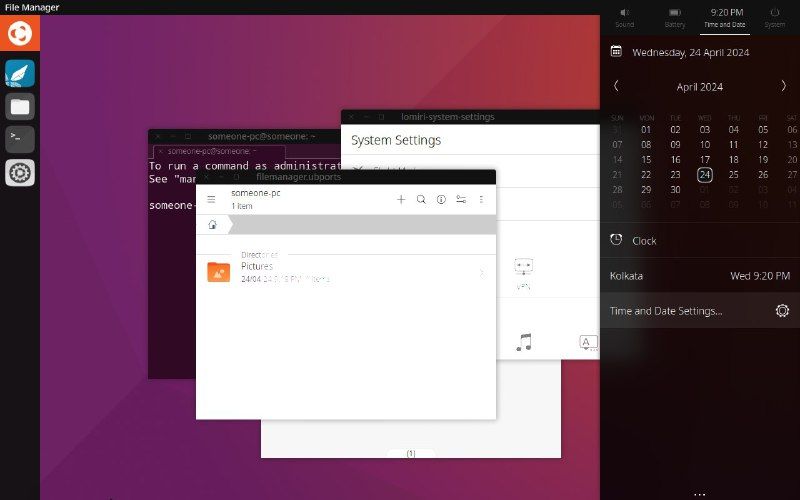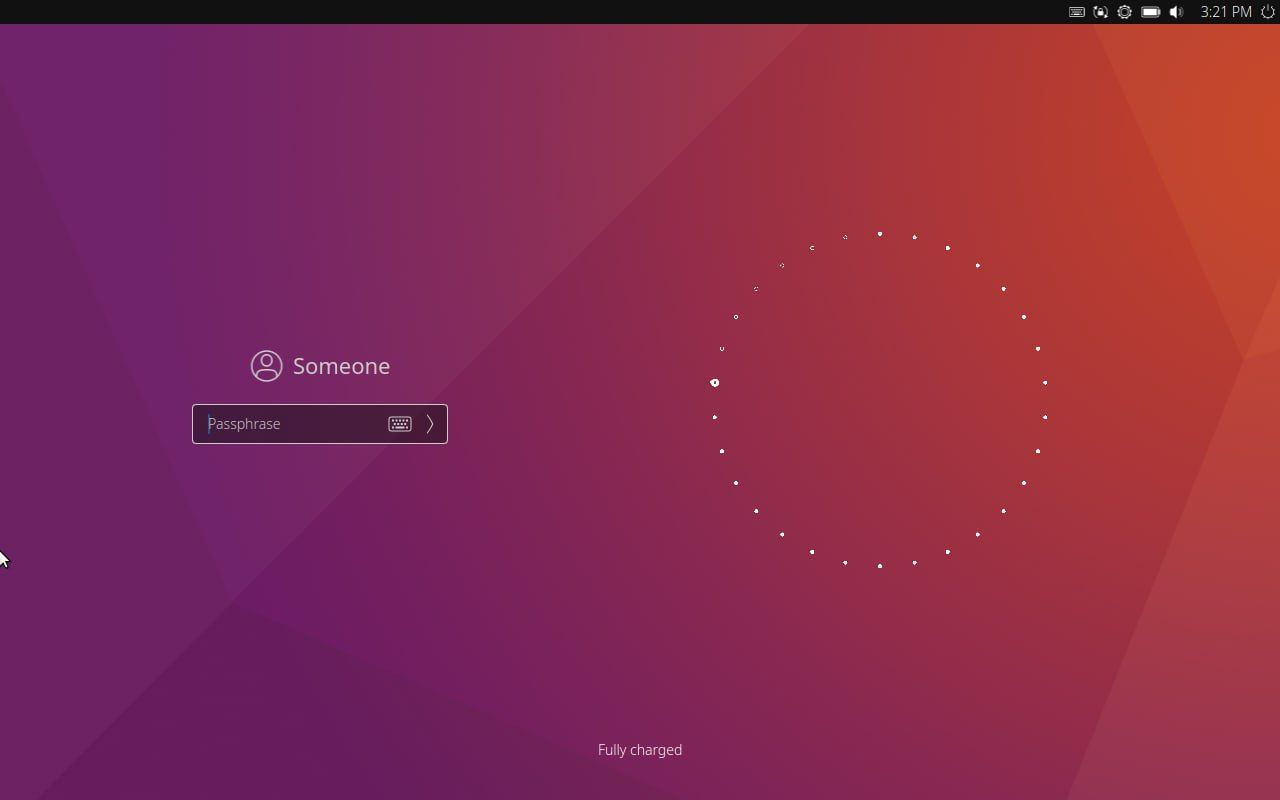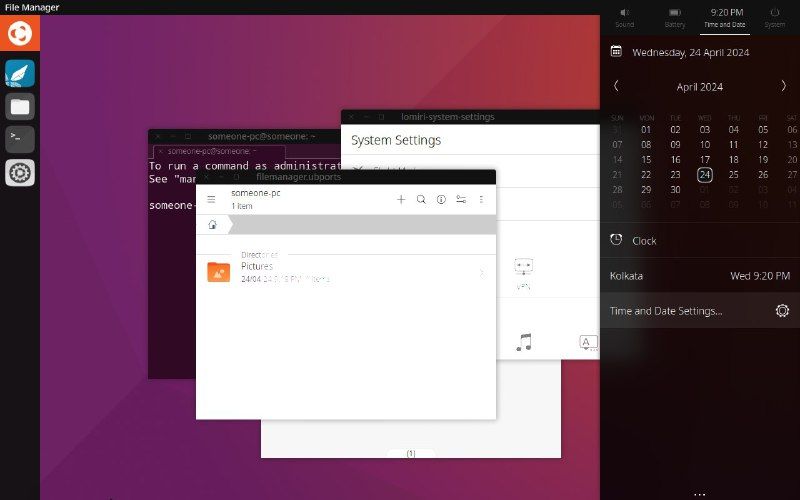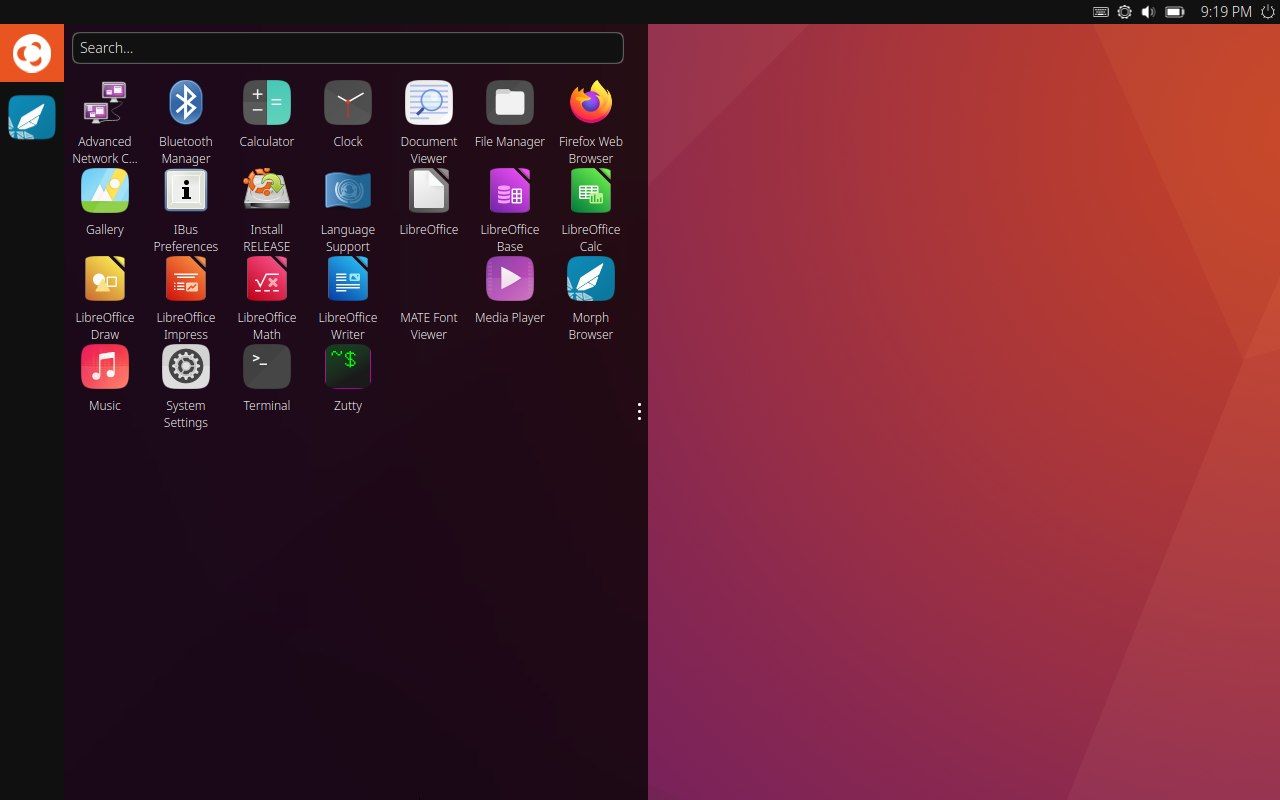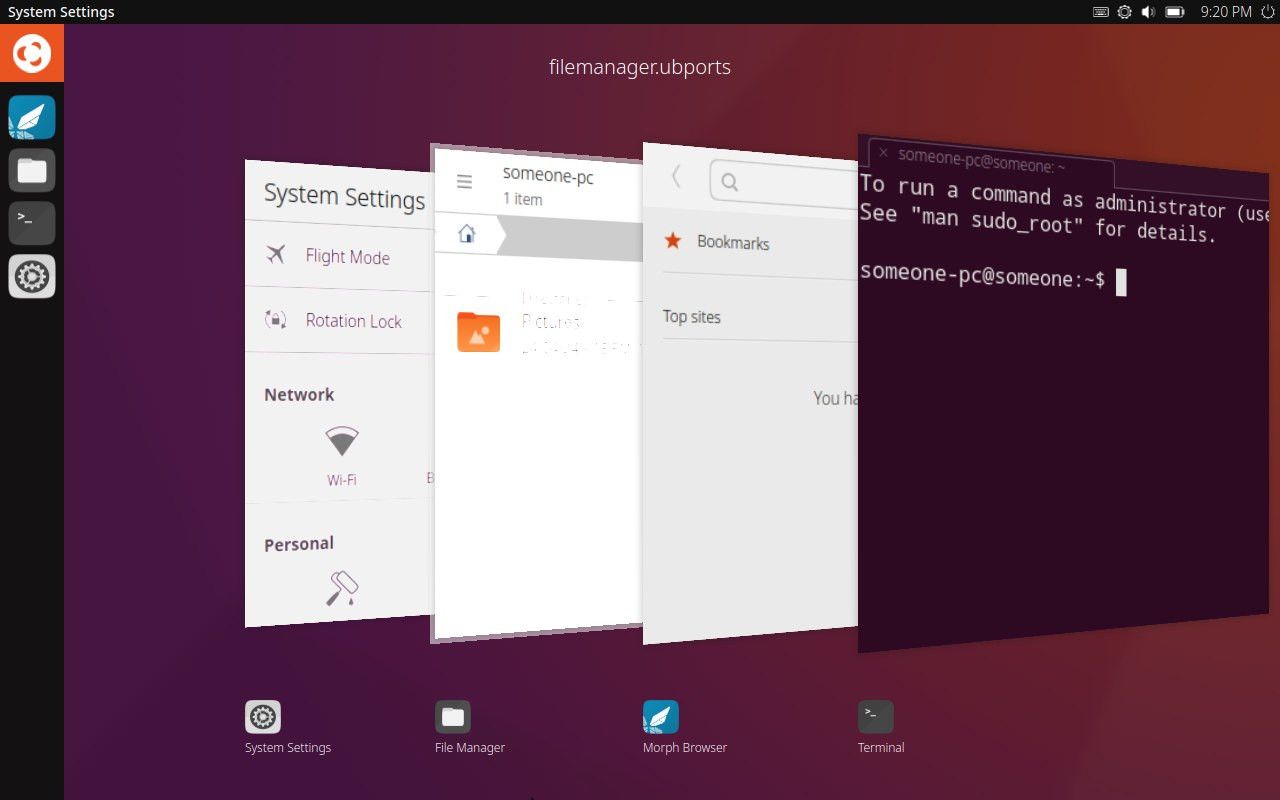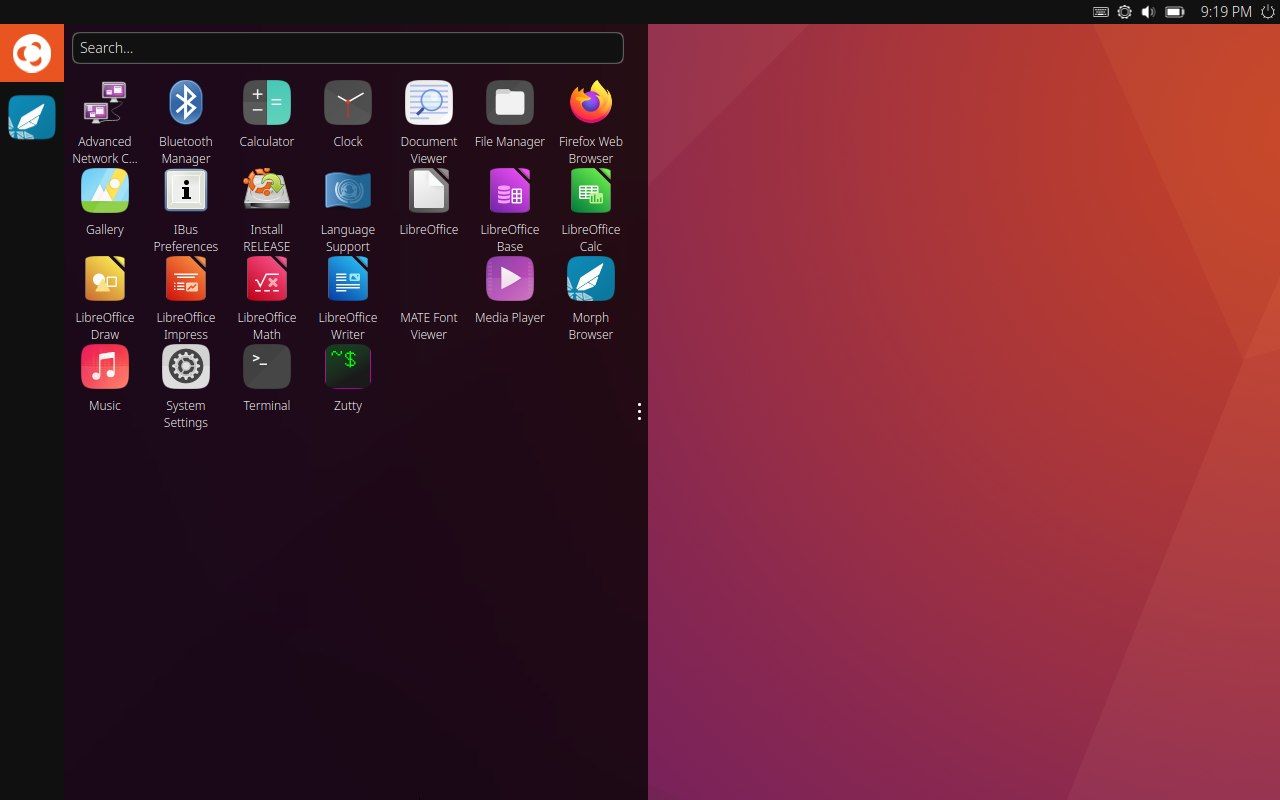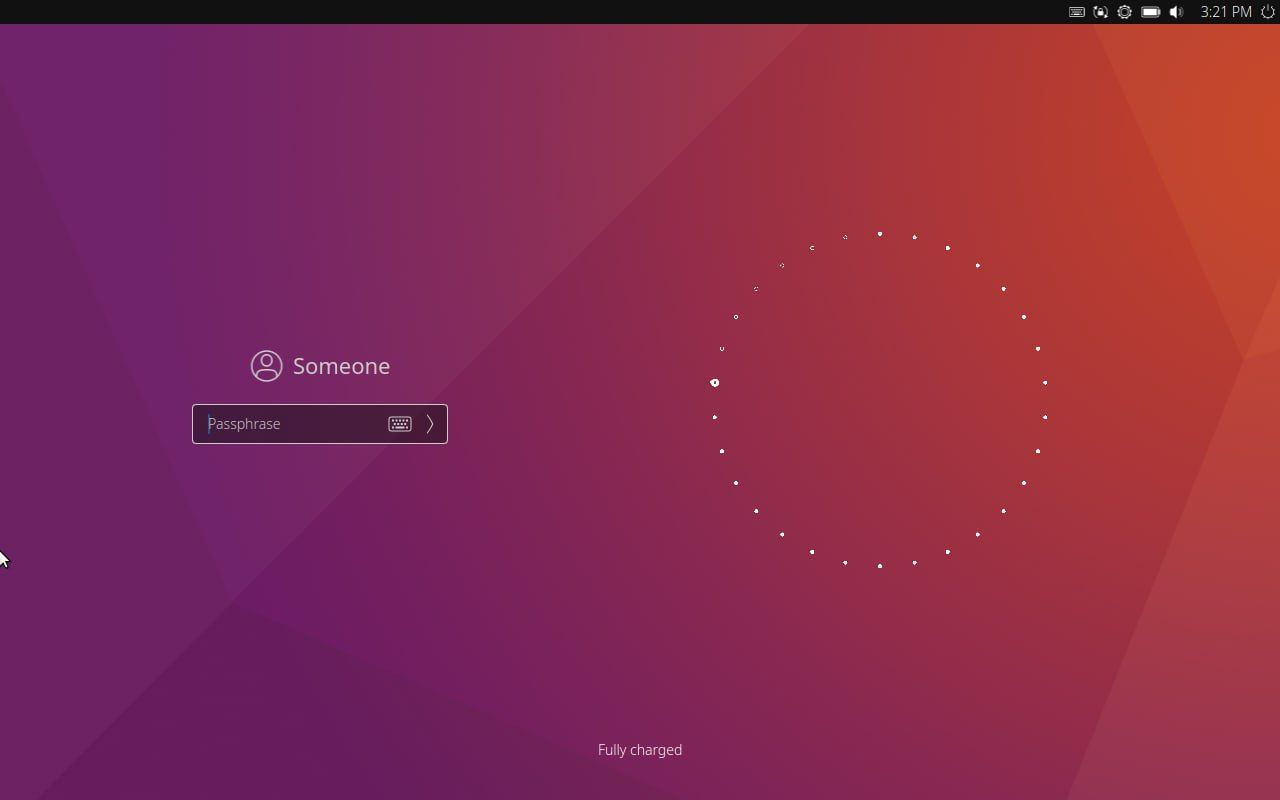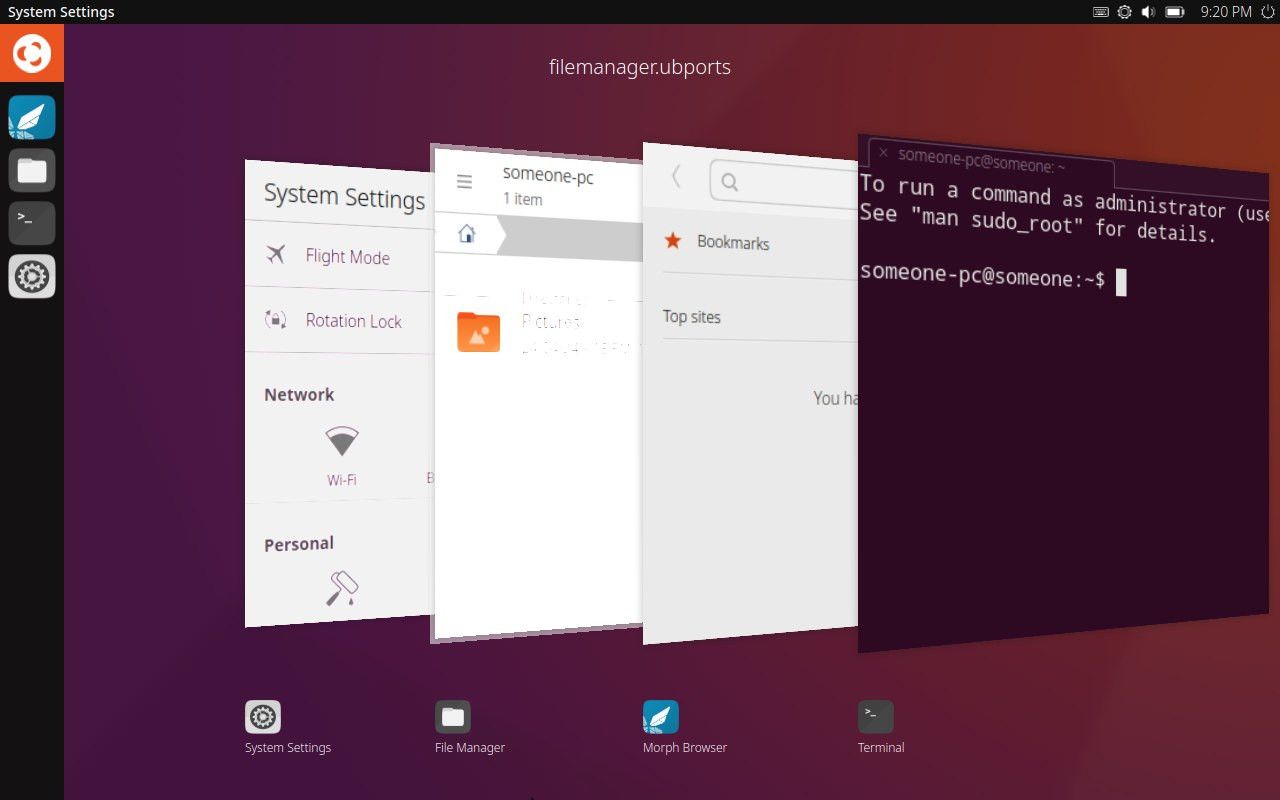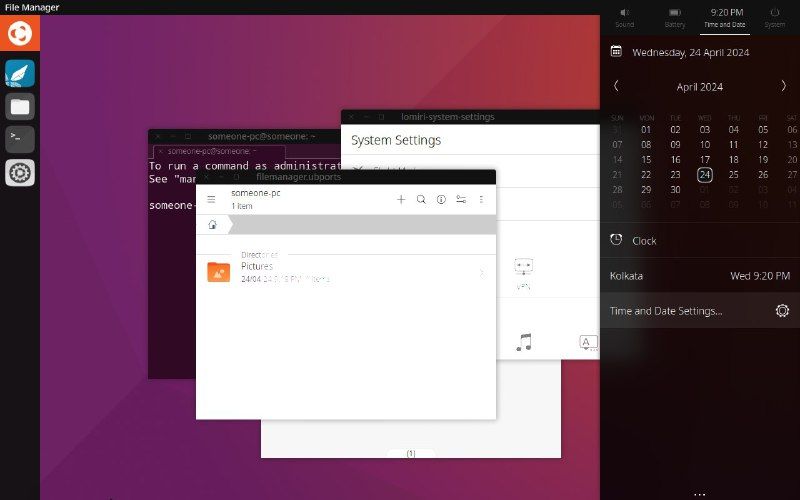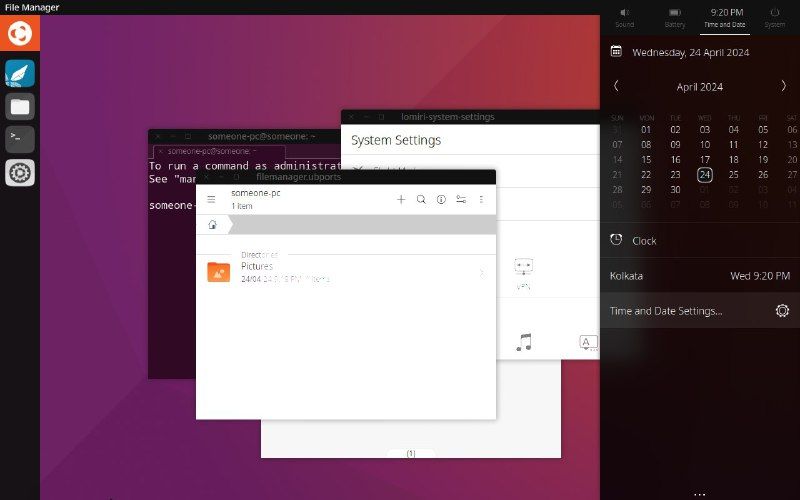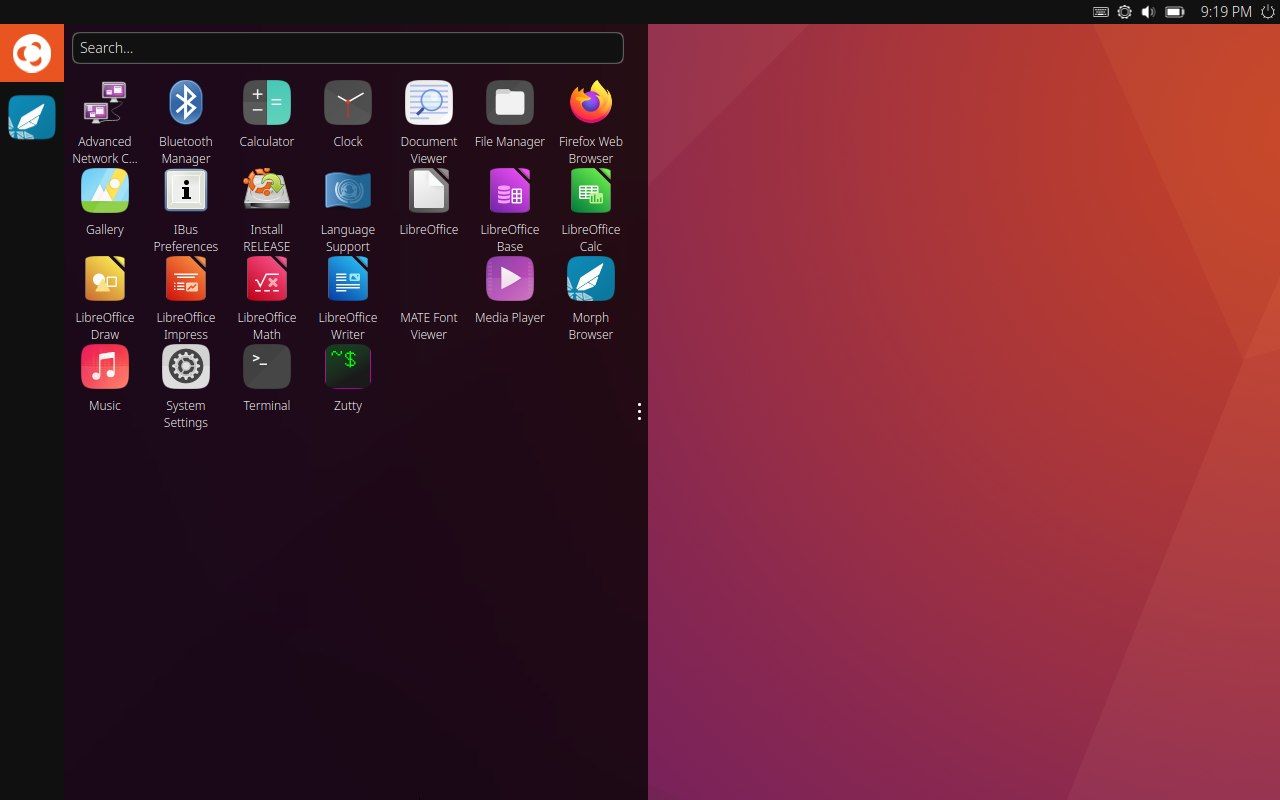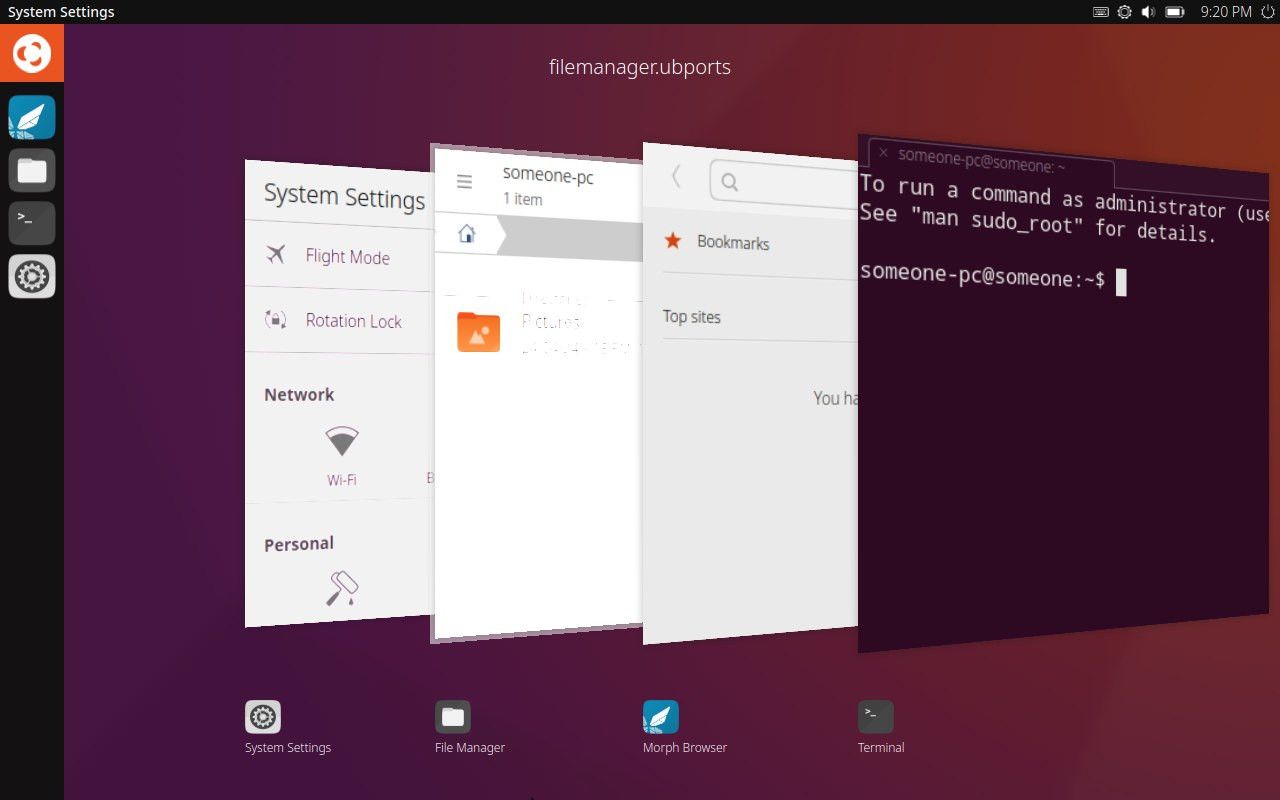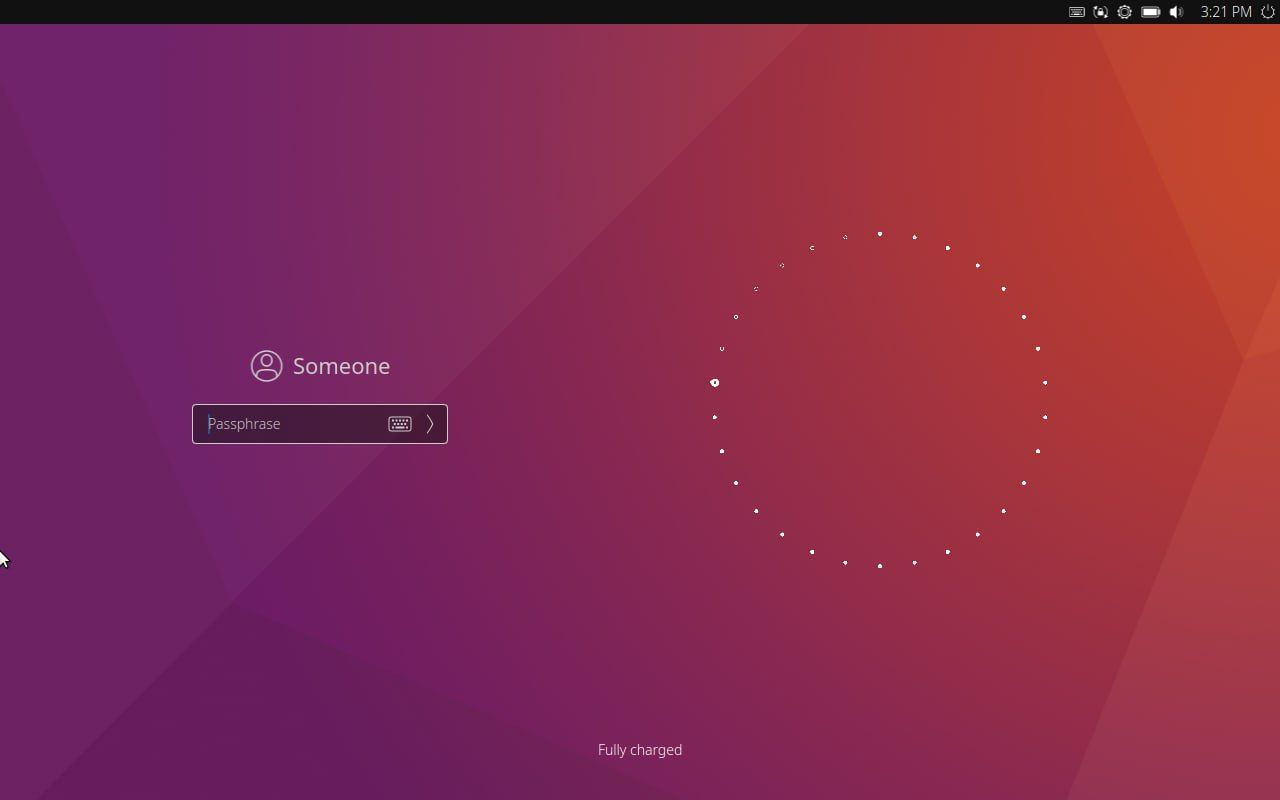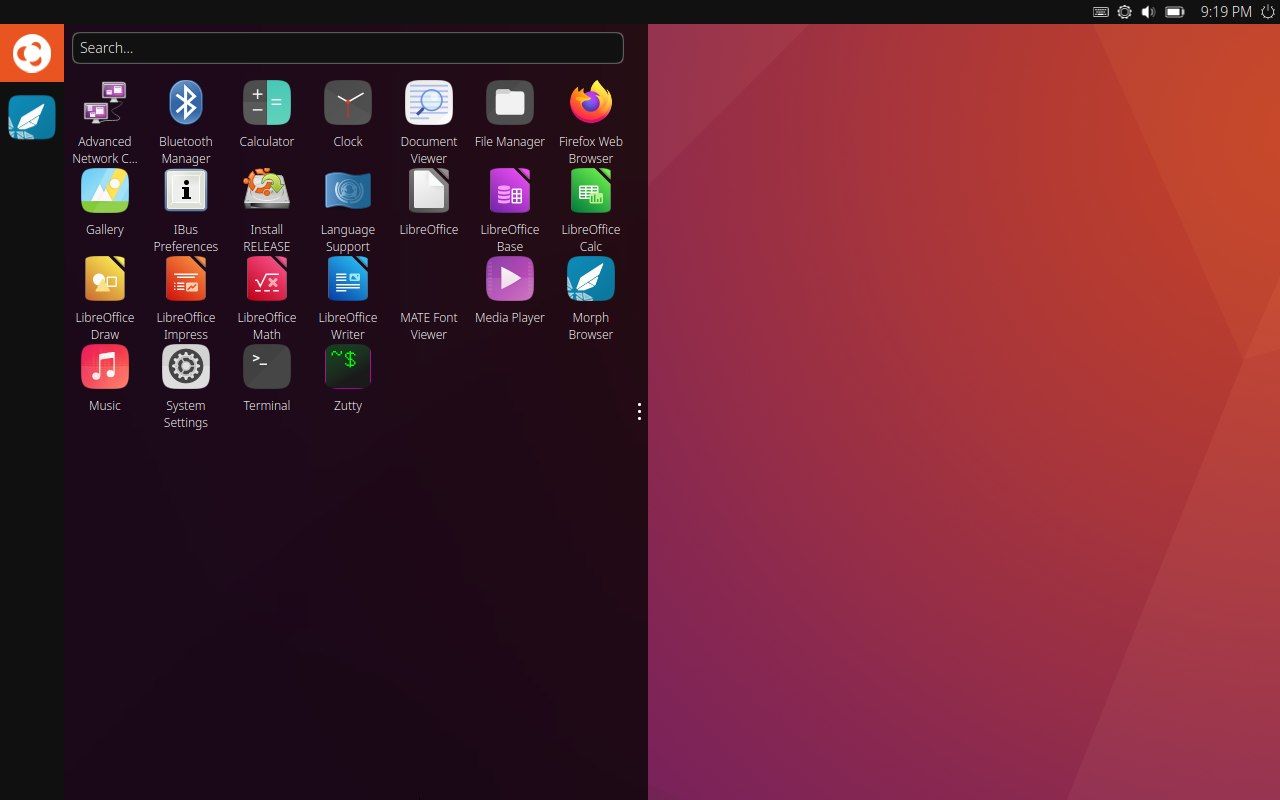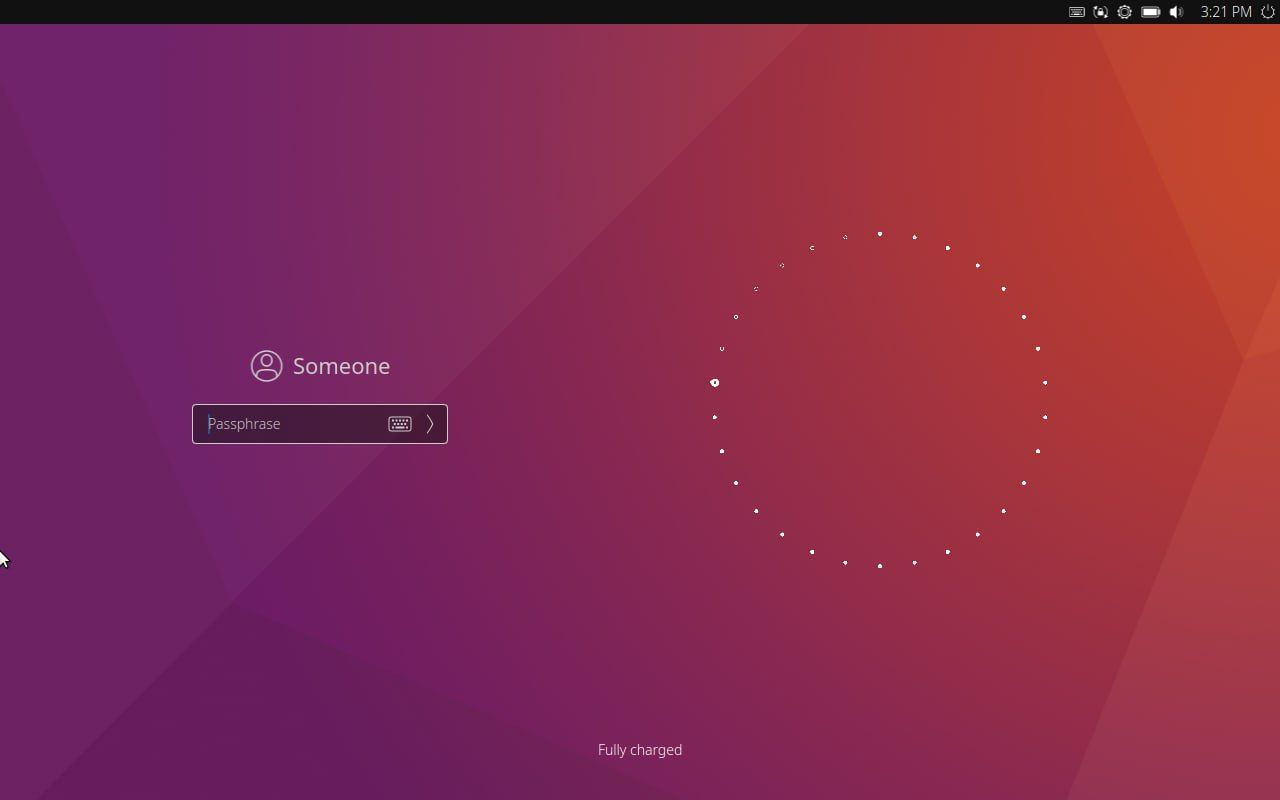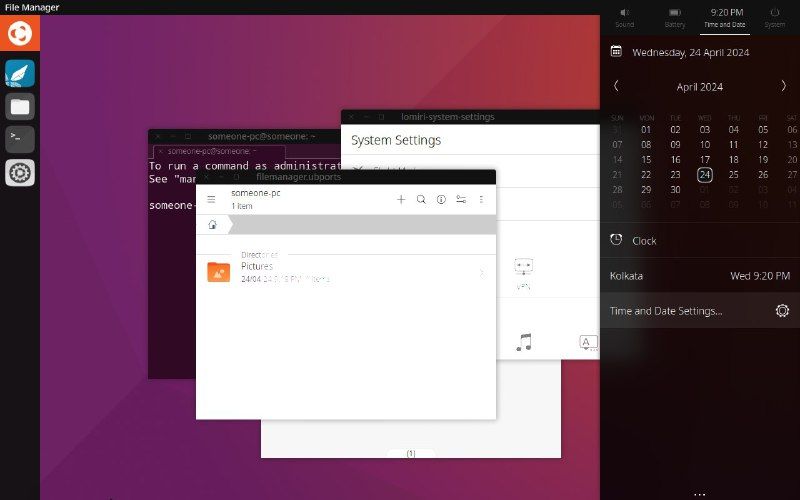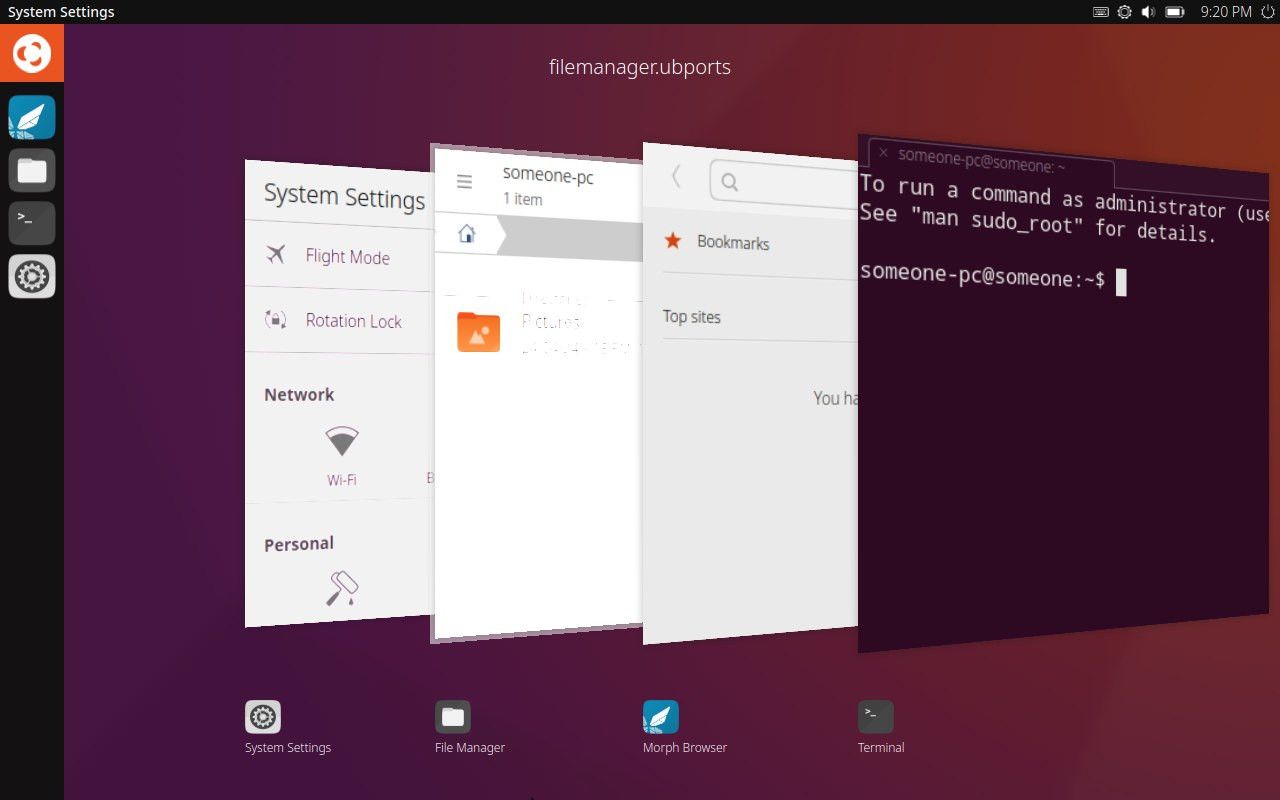One operating environment, for all your devices.
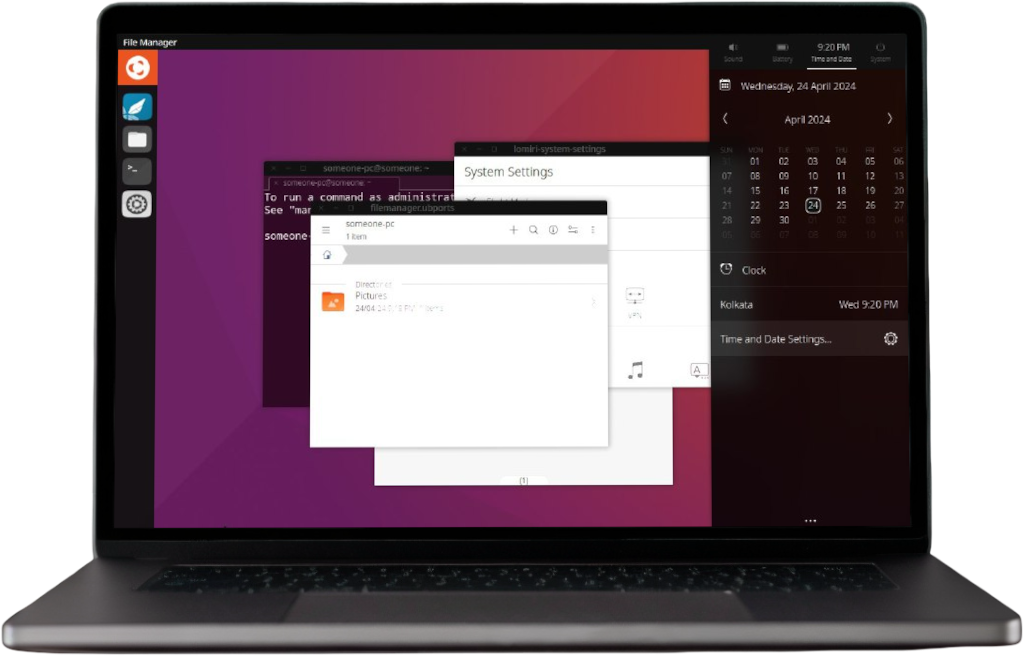

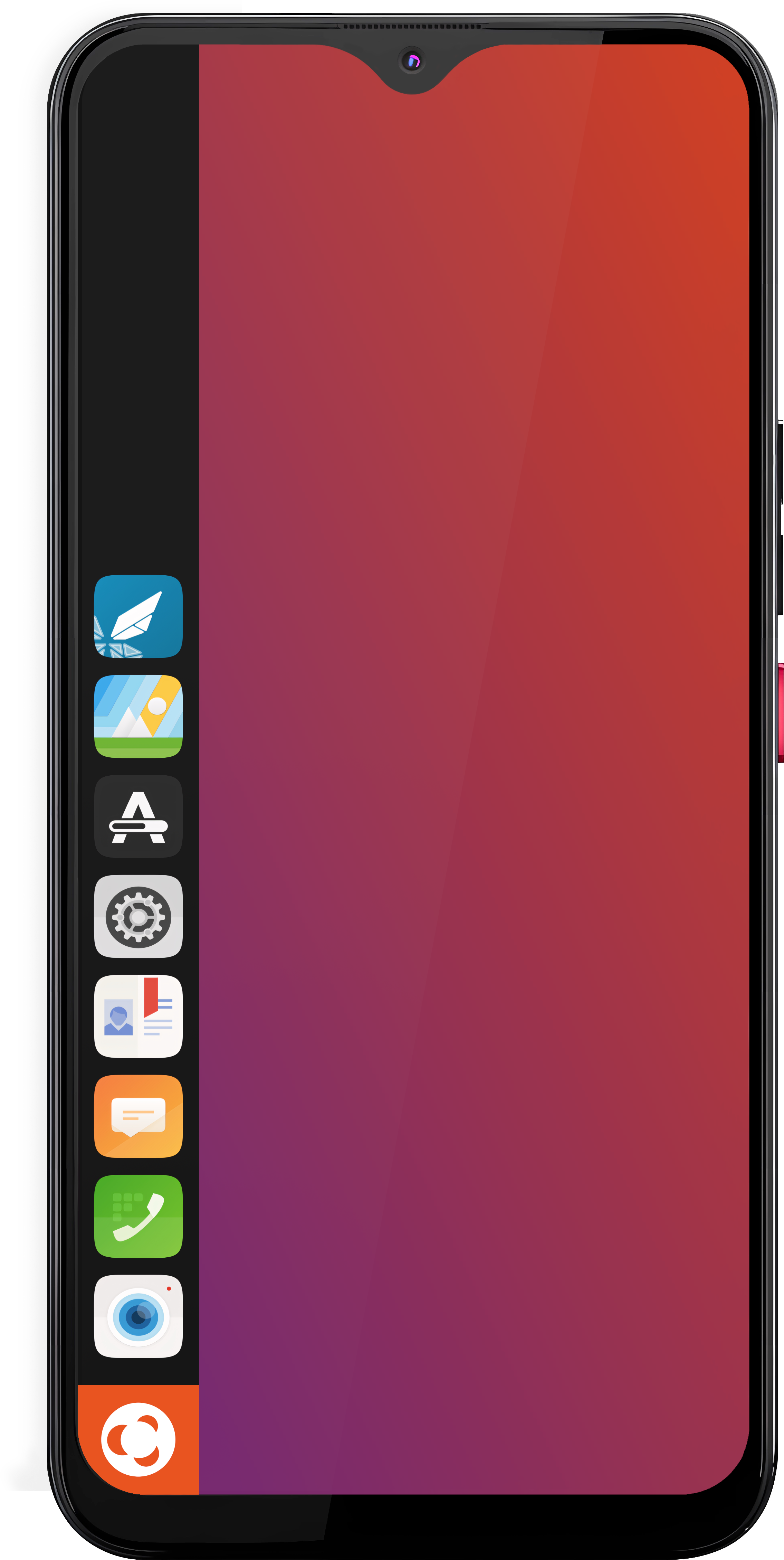
Same interface.
Desktop. Tablet. Phone.
Convergent apps
— adapt to different screen sizes and input methods; seamless experience across devices.
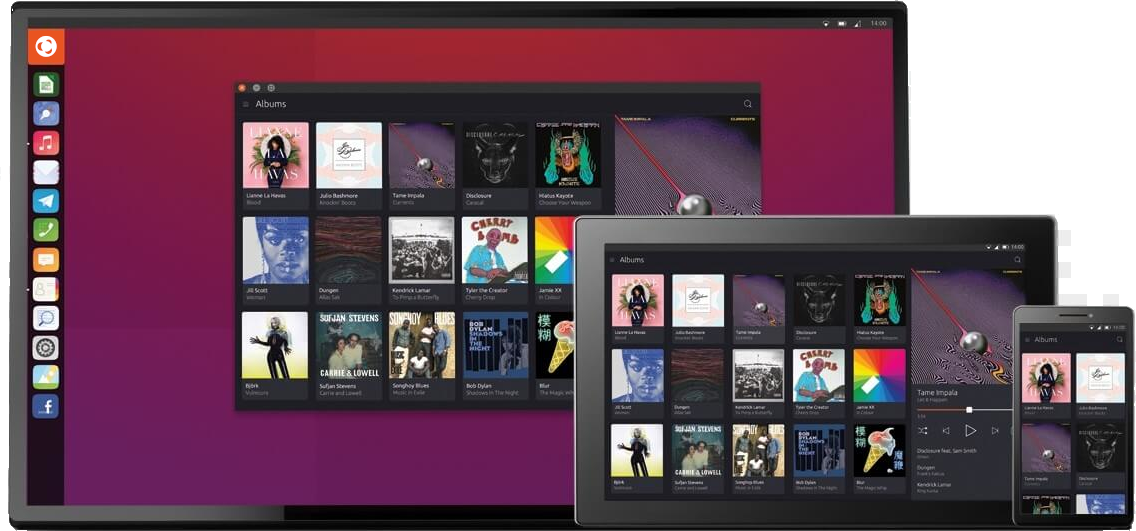
-
Convergent
The same codebase and interoperability on phones, tablets, laptops and desktops.
-
Lightweight
Lomiri also brings new life to devices thought to have no more life left.
-
Stable
Refined over the years, in the Qt framework.
-
Next-gen
Built for Mir and Wayland compositors for speed and security.
Install Lomiri
Not yet completely functional on desktops and laptops. Preview images are available to provide feedback in time for the full release.
Ubuntu Lomiri
Preview ISO
Ubuntu Touch
The mobile shell
Postmarket OS
Debian
Alpine
NixOS
- Download the ISO
- Boot it from a USB drive or a DVD-DL
- Install Lomiri
Download the latest ISO for Ubuntu Lomiri on the Ubuntu Unity website.
Use Rufus, Gnome Disks or any other flashing utility to write the image to a pendrive or a double layer DVD. Insert the DVD in the device you want to install Ubuntu Lomiri on.
Launch the installer and follow on-screen instructions. Testing images can be installed in a virtual machine or on a separate partition, we discourage installing Ubuntu Lomiri as your main and only operating system currently.
- Get a supported device
- Check requirements on the page
- Install using the UBports installer
Choose the device that suits you the best from the list on the Ubuntu Touch devices website.
Before installing check requirements about specific Android version or firmware your device must have before proceeding and flash the appropriate version if that is not the case.
The UBports installer is the simplest way to install Ubuntu Touch on a device. Download it from your device page and let it do the work for you.
- Get a supported device
- Use pmbootstrap to install Lomiri
Check the Postmarket OS device list for compatible devices.
Run pmbootstrap init and choose Lomiri in the UI selection
step.
More resources and installation guide are available on the Postmarket OS wiki.
- Install Lomiri using APT
Make a Debian minimal install and then install lomiri with sudo apt install lomiri.
More about Lomiri on Debian on the Debian wiki.
No installation instructions yet, packages available at: pkgs.alpinelinux.org
- Edit system configuration file
- Apply changes
Add the following lines to the system configuration file /etc/nixos/configuration.nix:
services.desktopManager.lomiri.enable = true; services.displayManager.defaultSession = "lomiri";
Build the new configuration and make it the default with sudo nixos-rebuild switch.
More resources and installation guide are available on the NixOS wiki.
Make it happen
Today convergence is more than a vision, but we need your help to make it reality.